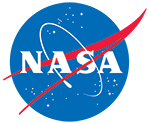
SMAP L4 Global Daily 9 km EASE-Grid Carbon Net Ecosystem Exchange, Version 8
Data set id:
SPL4CMDL
DOI: 10.5067/U7SN8JDZL0UC
This is the most recent version of these data.
Version Summary
Version Summary
Changes to this version include the recalibration of the Biome Properties Look-up Table (BPLUT) and soil organic carbon (SOC) re-initialization in response to updates to the upstream SPL4SMGP input datasets. Additionally, a major change was made to the carbon model litterfall allocation scheme. Specifically:
- How litterfall is allocated to soil organic carbon (SOC) pools has changed. Previously, a fixed fraction of mean annual net primary production (NPP) was allocated each day to SOC pools. In the new version, the amount of mean annual NPP allocated will vary depending on the calendar day-of-year. A day’s allocation is determined by pre-computed weights, for each pixel and 8-day span (corresponding to the length of a VIIRS leaf area index composite), based on a semi-empirical leaf loss function derived by satellite-observed changes in leaf-area index.
-The SPL4CMDL global BPLUT calibration and SOC initialization using soil moisture and soil temperature data from the latest SMAP L4SM Open Loop (OL8000) ensemble Catchment land model simulation has been revised. The revision results in a calibration that is more consistent with the ensemble SPL4SMGP inputs used in SPL4C production.
-The SPL4CMDL global BPLUT calibration is now based on an entirely new dataset of eddy-covariance tower fluxes, consisting of 410 towers from across multiple, global tower networks. The quality of the flux data is also expected to be an improvement, as previous versions of SPL4CMDL were calibrated against the La Thuile/ FLUXNET2015 dataset which is known to contain some errors and excessive smoothing of the data.
-The calibration of the SPL4CMDL global BPLUT parameters related to SOC decay were also updated and, in this new version, they are based on new reference data from the International Soil Carbon Network (ISCN).
- How litterfall is allocated to soil organic carbon (SOC) pools has changed. Previously, a fixed fraction of mean annual net primary production (NPP) was allocated each day to SOC pools. In the new version, the amount of mean annual NPP allocated will vary depending on the calendar day-of-year. A day’s allocation is determined by pre-computed weights, for each pixel and 8-day span (corresponding to the length of a VIIRS leaf area index composite), based on a semi-empirical leaf loss function derived by satellite-observed changes in leaf-area index.
-The SPL4CMDL global BPLUT calibration and SOC initialization using soil moisture and soil temperature data from the latest SMAP L4SM Open Loop (OL8000) ensemble Catchment land model simulation has been revised. The revision results in a calibration that is more consistent with the ensemble SPL4SMGP inputs used in SPL4C production.
-The SPL4CMDL global BPLUT calibration is now based on an entirely new dataset of eddy-covariance tower fluxes, consisting of 410 towers from across multiple, global tower networks. The quality of the flux data is also expected to be an improvement, as previous versions of SPL4CMDL were calibrated against the La Thuile/ FLUXNET2015 dataset which is known to contain some errors and excessive smoothing of the data.
-The calibration of the SPL4CMDL global BPLUT parameters related to SOC decay were also updated and, in this new version, they are based on new reference data from the International Soil Carbon Network (ISCN).
Overview
The Level-4 (L4) carbon product (SPL4CMDL) provides global gridded daily estimates of net ecosystem carbon (CO2) exchange derived using a satellite data based terrestrial carbon flux model informed by the following: Soil Moisture Active Passive (SMAP) L-band microwave observations, land cover and vegetation inputs from the Moderate Resolution Imaging Spectroradiometer (MODIS), Visible Infrared Imaging Radiometer Suite (VIIRS), and the Goddard Earth Observing System Model, Version 5 (GEOS-5) land model assimilation system. Parameters are computed using an Earth-fixed, global cylindrical 9 km Equal-Area Scalable Earth Grid, Version 2.0 (EASE-Grid 2.0) projection.
Parameter(s):
GROSS PRIMARY PRODUCTION (GPP)
HETEROTROPHIC RESPIRATION (Rh)
NET ECOSYSTEM CO2 EXCHANGE (NEE)
SOIL ORGANIC CARBON (SOC)
Platform(s):
Aqua
GEOS-5
L4_C
SMAP
Suomi-NPP
Terra
Sensor(s):
MODIS
NOT APPLICABLE
SMAP L-BAND RADIOMETER
VIIRS
Data Format(s):
HDF5
Temporal Coverage:
- 31 March 2015 to present
Temporal Resolution:
- 1 day
Spatial Resolution:
- 9 km
- 9 km
Spatial Reference System(s):
- WGS 84 / NSIDC EASE-Grid 2.0 GlobalEPSG:6933
Spatial Coverage:
- N:85.044S:-85.044E:180W:-180
Blue outlined yellow areas on the map below indicate the spatial coverage for this data set.
Data Access & Tools
A free NASA Earthdata Login account is required to access these data. Learn More
Documentation
Help Articles
General Questions & FAQs
This article covers frequently asked questions about the NASA NSIDC DAAC's Earthdata cloud migration project and what it means to data users.
OPeNDAP, the Open-source Project for a Network Data Access Protocol, is a NASA community standard DAP that provides a simple way for researchers to access and work with data over the internet.
SMAP Ancillary data sets are used to produce SMAP Level-1, -2, -3, and -4 standard data products.
The following table describes both the required and actual latencies for the different SMAP radiometer data sets. Latency is defined as the time (# days, hh:mm:ss) from data acquisition to product generation.
This short article describes the customization services available for SMAP data using Earthdata Search.
How to Articles
Many NSIDC DAAC data sets can be accessed using NSIDC DAAC's Data Access Tool. This tool provides the ability to search and filter data with spatial and temporal constraints using a map-based interface.Users have the option to:
To convert HDF5 files into binary format you will need to use the h5dump utility, which is part of the HDF5 distribution available from the HDF Group. How you install HDF5 depends on your operating system.
This step-by-step tutorial demonstrates how to access MODIS and SMAP data using the Application for Extracting and Exploring Analysis Ready Samples (AppEEARS). AppEEARS allows users to access, explore, and download point and area data with spatial, temporal, and parameter subsets.
The following are instructions on how to import and geolocate SMAP Level-3 Radiometer Soil Moisture HDF5 data in ENVI.
Testing notes
Software: ENVI
Software version: 5.3
Platform: Windows 7
This How to guide outlines the steps for properly importing, projecting and visualizing HDF and NetCDF files in ArcMap. A couple of things to note before you start:
The NASA Earthdata Cloud is the NASA cloud-based archive of Earth observations. It is hosted by Amazon Web Services (AWS). Learn how to find and access NSIDC DAAC data directly in the cloud.
This article highlights the NSIDC DAAC data sets available with customization options and outlines a workflow for searching, ordering, and customizing data in NASA Earthdata Search. This approach is ideal for users who want to download data to their local machine.
NASA Worldview is a map interface that allows users to interactively browse imagery, create visualizations, and download the underlying data.
NASA's Global Imagery Browse Services (GIBS) provides up to date, full resolution imagery for selected NSIDC DAAC data sets.