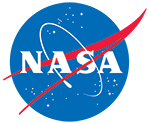
SMAP Enhanced L1C Radiometer Half-Orbit 9 km EASE-Grid Brightness Temperatures, Version 1
Data set id:
SPL1CTB_E
DOI: 10.5067/2C9O9KT6JAWS
There is a more recent version of these data.
Version Summary
Version Summary
First public data release
Overview
This enhanced Level-1C (L1C) product contains calibrated, geolocated, brightness temperatures acquired by the Soil Moisture Active Passive (SMAP) radiometer during 6:00 a.m. descending and 6:00 p.m. ascending half-orbit passes. This product is derived from SMAP Level-1B (L1B) interpolated antenna temperatures. Backus-Gilbert optimal interpolation techniques are used to extract maximum information from SMAP antenna temperatures and convert them to brightness temperatures, which are posted to a 9 km Equal-Area Scalable Earth Grid, Version 2.0 (EASE-Grid 2.0) in three projections: global cylindrical, Northern Hemisphere azimuthal, and Southern Hemisphere azimuthal.
Parameter(s):
BRIGHTNESS TEMPERATURE
Platform(s):
SMAP Observatory
Sensor(s):
SMAP L-BAND RADIOMETER
Data Format(s):
HDF5
Temporal Coverage:
- 31 March 2015 to 4 June 2018
Temporal Resolution:
- 49 minute
Spatial Resolution:
- 9 km
- 9 km
Spatial Reference System(s):
Not Specified
Spatial Coverage:
- N:85.044S:-85.044E:180W:-180
Blue outlined yellow areas on the map below indicate the spatial coverage for this data set.
Data Access & Tools
Documentation
User Guide
ATBDs
General Resources
Quality Assessment Reports
Product Specification Documents
Help Articles
General Questions & FAQs
This article covers frequently asked questions about the NASA NSIDC DAAC's Earthdata cloud migration project and what it means to data users.
There is considerable overlap of the SMAP radiometer footprints, or Instantaneous Fields of View (IFOVs), which are defined by the contours where the sensitivity of the antenna has fallen by 3db from its maximum.
The following table describes both the required and actual latencies for the different SMAP radiometer data sets. Latency is defined as the time (# days, hh:mm:ss) from data acquisition to product generation.
This short article describes the customization services available for SMAP data using Earthdata Search.
The NASA National Snow and Ice Data Center Distributed Active Archive Center (NSIDC DAAC) is migrating its primary data access from its legacy, on-premises archive to the NASA Earthdata Cloud.
How to Articles
Many NSIDC DAAC data sets can be accessed using NSIDC DAAC's Data Access Tool. This tool provides the ability to search and filter data with spatial and temporal constraints using a map-based interface.Users have the option to:
To convert HDF5 files into binary format you will need to use the h5dump utility, which is part of the HDF5 distribution available from the HDF Group. How you install HDF5 depends on your operating system.
The following are instructions on how to import and geolocate SMAP Level-1C HDF5 data in ENVI.
Testing notes
Software: ENVI
Software version: 5.3 and above. If using version 5.3, service pack 5.3.1 is needed.
Platform: Windows 7
The NASA Earthdata Cloud is the NASA cloud-based archive of Earth observations. It is hosted by Amazon Web Services (AWS). Learn how to find and access NSIDC DAAC data directly in the cloud.
This article highlights the NSIDC DAAC data sets available with customization options and outlines a workflow for searching, ordering, and customizing data in NASA Earthdata Search. This approach is ideal for users who want to download data to their local machine.
NASA Worldview is a map interface that allows users to interactively browse imagery, create visualizations, and download the underlying data.
NASA's Global Imagery Browse Services (GIBS) provides up to date, full resolution imagery for selected NSIDC DAAC data sets.