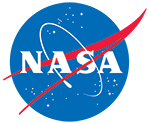
AMSR-E/Aqua L2B Global Swath Surface Precipitation GSFC Profiling Algorithm, Version 3
Data set id:
AE_Rain
DOI: 10.5067/AMSR-E/AE_RAIN.003
There is a more recent version of these data.
Version Summary
Version Summary
Version 3 utilizes the GPROF 2010 Version 2 algorithm and Version 3 of the AMSR-E Level-2A Brightness Temperatures as input. Version 3 now includes both rain and solid precipitation rates and types, as well as ISO lineage metadata.
Overview
The AMSR-E/Aqua Level-2B precipitation product includes instantaneous surface precipitation rate and type over ice-free/snow-free land and ocean between 89.24 degrees north and south latitudes at at 10 km spatial resolution along the track and 5 km spatial resolution along the scan. The data are generated by the GPROF 2010 Version 2 algorithm using Version 3 of the AMSR-E Level-2A Brightness Temperatures.
Parameter(s):
CLOUD LIQUID WATER/ICE
CONVECTIVE SURFACE PRECIPITATION RATE
LIQUID SURFACE PRECIPITATION RATE
PRECIPITATION RATE
TOTAL SURFACE PRECIPITATION RATE
Platform(s):
AQUA
Sensor(s):
AMSR-E
Data Format(s):
HDF-EOS2
Temporal Coverage:
- 1 June 2002 to 4 October 2011
Temporal Resolution:
- 50 minute
Spatial Resolution:
- 10 km along track
- 5 km along scan
Spatial Reference System(s):
Not Specified
Spatial Coverage:
- N:89.24S:-89.24E:180W:-180
Blue outlined yellow areas on the map below indicate the spatial coverage for this data set.
Data Access & Tools
A free NASA Earthdata Login account is required to access these data. Learn More
Documentation
User Guide
ATBDs
General Resources
Quality Assessment Reports
Help Articles
General Questions & FAQs
This article covers frequently asked questions about the NASA NSIDC DAAC's Earthdata cloud migration project and what it means to data users.
A typical AMSR-E swath width consists of approximately 2000 scans, with 243 pixels per scan for the 6.9 GHz to 36.5 GHz channels, and 486 pixels per scan for the 89.0 GHz channel.
How to Articles
Fortran readers for AMSR-E Level-2B rain data are available upon request.
Please contact NSIDC User Services for more information.
This article shows how to download NSIDC DAAC data from NASA Earthdata Cloud to your computer using three tools: wget and curl—popular command-line utilities for downloading files—and Data Downloader, a Python-based command-line tool developed by the Physical Oceanography Distributed Active Archi
Many NSIDC DAAC data sets can be accessed using NSIDC DAAC's Data Access Tool. This tool provides the ability to search and filter data with spatial and temporal constraints using a map-based interface.Users have the option to:
To convert HDF5 files into binary format you will need to use the h5dump utility, which is part of the HDF5 distribution available from the HDF Group. How you install HDF5 depends on your operating system.
The NASA Earthdata Cloud is the NASA cloud-based archive of Earth observations. It is hosted by Amazon Web Services (AWS). Learn how to find and access NSIDC DAAC data directly in the cloud.
This article highlights the NSIDC DAAC data sets available with customization options and outlines a workflow for searching, ordering, and customizing data in NASA Earthdata Search. This approach is ideal for users who want to download data to their local machine.
NASA Worldview is a map interface that allows users to interactively browse imagery, create visualizations, and download the underlying data.
NASA's Global Imagery Browse Services (GIBS) provides up to date, full resolution imagery for selected NSIDC DAAC data sets.