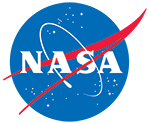
AMSR/ADEOS-II L1A Raw Observation Counts, Version 3
Data set id:
AMSR-L1A
DOI: 10.5067/ADEOS-II/AMSR/AMSR-L1A.003
This is the most recent version of these data.
Version Summary
Version Summary
The improved Version 3 AMSR-L1A product features empirical corrections to
the co-registration parameters A1 and A2, and an updated parameter
file used for correcting the AMSR 89 GHz position information.
As a result, Version 3 AMSR-L1A data provide improved accuracy for
the following: latitude and longitude, land/ocean flags, earth
incidence angle, earth azimuth angle, sun azimuth angle, and sun
elevation angle.
the co-registration parameters A1 and A2, and an updated parameter
file used for correcting the AMSR 89 GHz position information.
As a result, Version 3 AMSR-L1A data provide improved accuracy for
the following: latitude and longitude, land/ocean flags, earth
incidence angle, earth azimuth angle, sun azimuth angle, and sun
elevation angle.
Overview
The AMSR/ADEOS-II L1A Raw Observing Counts (AMSR-L1A) data set was processed from Level 0 science packet data by the JAXA Earth Observation Center (EOC) in Japan.
Parameter(s):
SENSOR COUNTS
Platform(s):
ADEOS-II
Sensor(s):
AMSR
Data Format(s):
HDF
HDF
Temporal Coverage:
- 2 April 2003 to 24 October 2003
Temporal Resolution:
- 50 minute
Spatial Resolution:
- 5 km to 50 km
- 5 km to 50 km
Spatial Reference System(s):
Not Specified
Spatial Coverage:
- N:90S:-90E:180W:-180
Blue outlined yellow areas on the map below indicate the spatial coverage for this data set.
Data Access & Tools
A free NASA Earthdata Login account is required to access these data. Learn More
Documentation
Help Articles
General Questions & FAQs
The NASA National Snow and Ice Data Center Distributed Active Archive Center (NSIDC DAAC) is migrating its primary data access from its legacy, on-premises archive to the NASA Earthdata Cloud.
How to Articles
Many NSIDC DAAC data sets can be accessed using NSIDC DAAC's Data Access Tool. This tool provides the ability to search and filter data with spatial and temporal constraints using a map-based interface.Users have the option to:
To convert HDF5 files into binary format you will need to use the h5dump utility, which is part of the HDF5 distribution available from the HDF Group. How you install HDF5 depends on your operating system.
All data from the NASA National Snow and Ice Data Center Distributed Active Archive Center (NSIDC DAAC) is directly accessible through our HTTPS file system using Wget or curl. This article provides basic command line instructions for accessing data using this method.