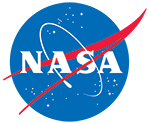
AMSR-E/Aqua Daily L3 Surface Soil Moisture, Interpretive Parameters, & QC EASE-Grids, Version 2
Data set id:
AE_Land3
DOI: 10.5067/AMSR-E/AE_LAND3.002
This is the most recent version of these data.
Version Summary
Version Summary
Overview
This gridded Level-3 land surface product (AE_Land3) includes daily measurements of surface soil moisture and vegetation/roughness water content interpretive information, as well as brightness temperatures and quality control variables. Ancillary data include time, geolocation, and quality assessment.
Parameter(s):
BRIGHTNESS TEMPERATURE
MICROWAVE IMAGERY
SOIL MOISTURE/WATER CONTENT
VEGETATION WATER CONTENT
Platform(s):
AQUA
Sensor(s):
AMSR-E
Data Format(s):
HDF-EOS2
Temporal Coverage:
- 19 June 2002 to 3 October 2011
Temporal Resolution:
- 1 day
Spatial Resolution:
- 25 km
- 25 km
Spatial Reference System(s):
- NSIDC EASE-Grid GlobalEPSG:3410
Spatial Coverage:
- N:89.24S:-89.24E:180W:-180
Blue outlined yellow areas on the map below indicate the spatial coverage for this data set.
Data Access & Tools
A free NASA Earthdata Login account is required to access these data. Learn More
Documentation
User Guide
ATBDs
Quality Assessment Reports
Help Articles
General Questions & FAQs
This article covers frequently asked questions about the NASA NSIDC DAAC's Earthdata cloud migration project and what it means to data users.
How to Articles
This article shows how to download NSIDC DAAC data from NASA Earthdata Cloud to your computer using three tools: wget and curl—popular command-line utilities for downloading files—and Data Downloader, a Python-based command-line tool developed by the Physical Oceanography Distributed Active Archi
Many NSIDC DAAC data sets can be accessed using NSIDC DAAC's Data Access Tool. This tool provides the ability to search and filter data with spatial and temporal constraints using a map-based interface.Users have the option to:
To convert HDF5 files into binary format you will need to use the h5dump utility, which is part of the HDF5 distribution available from the HDF Group. How you install HDF5 depends on your operating system.
The NASA Earthdata Cloud is the NASA cloud-based archive of Earth observations. It is hosted by Amazon Web Services (AWS). Learn how to find and access NSIDC DAAC data directly in the cloud.
This article highlights the NSIDC DAAC data sets available with customization options and outlines a workflow for searching, ordering, and customizing data in NASA Earthdata Search. This approach is ideal for users who want to download data to their local machine.