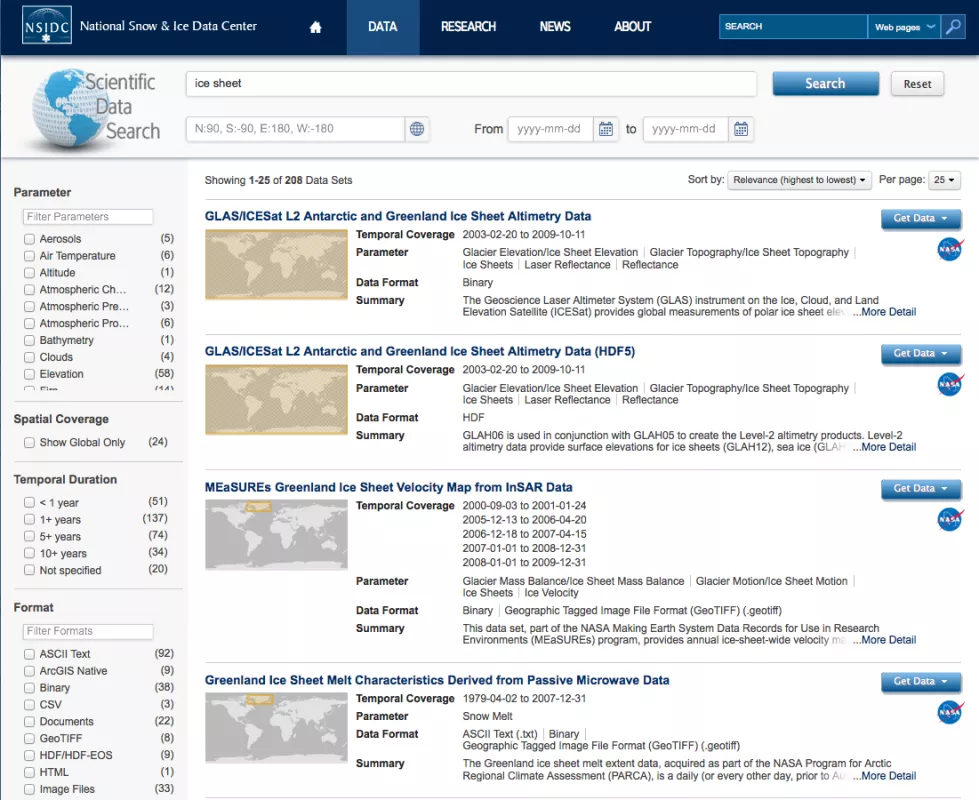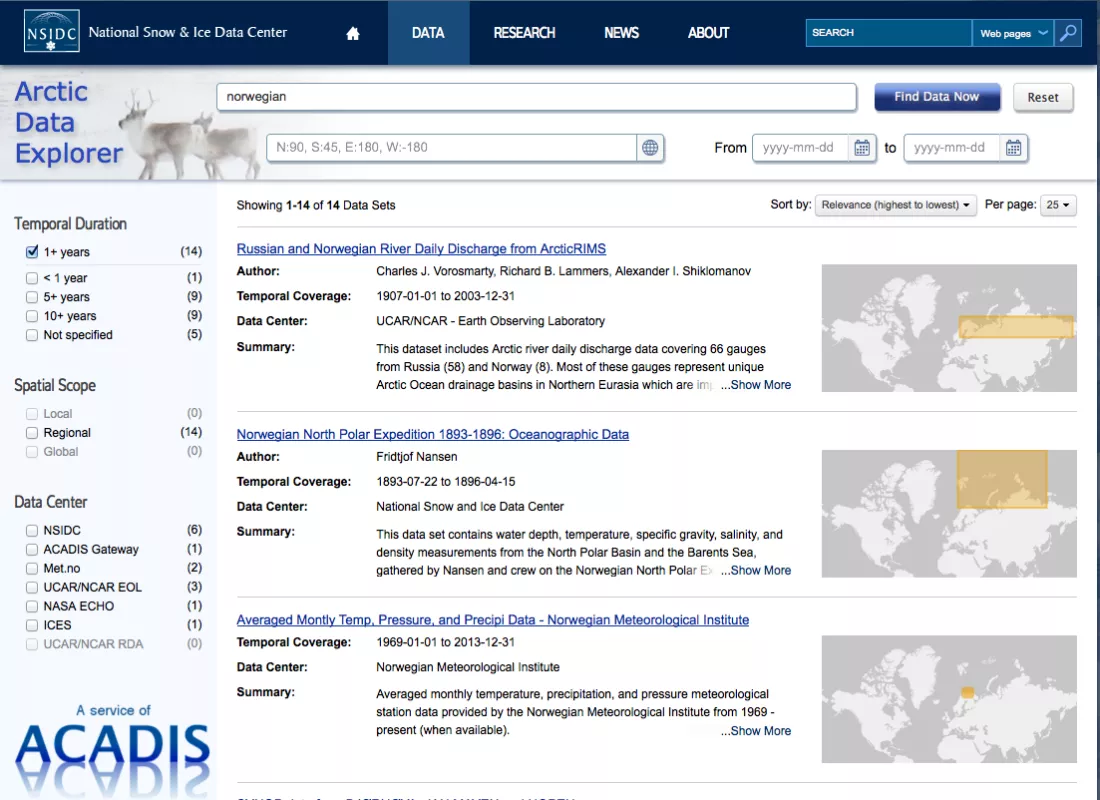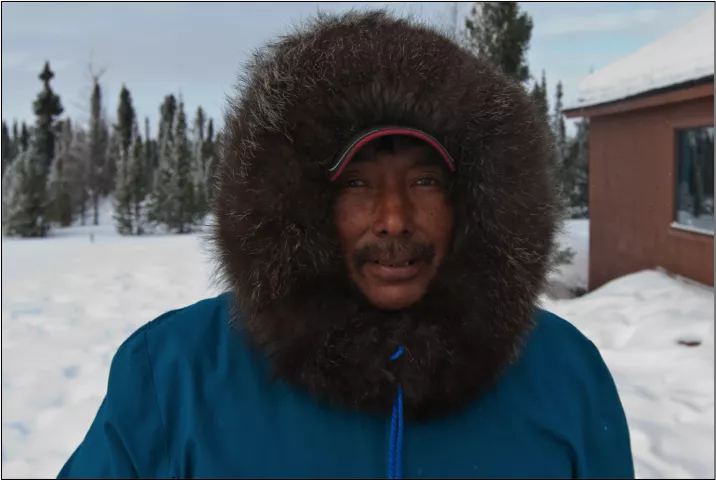By Jane Beitler
Concerned about the experience of searching for data, NSIDC staff asked its User Working Group for input. “Your Web site is a maze,” they said. “If you know exactly what you are looking for, you can usually find it. But for the researcher who is new to your data, it’s really hard.”
This feedback was no revelation. Users frequently wrote in for help sorting through and choosing from the hundreds of data sets that NSIDC disseminates. The old search form was cumbersome to use. Searches could be foiled by variations in spelling, or a search might return a long list of results that all looked alike. “Which data set is best for my research?” users would ask. It was time for a change. Two NSIDC data programs—the NASA-sponsored NSIDC Distributed Active Archive Center (DAAC) and the NSF-sponsored Advanced Cooperative Arctic Data and Information Service (ACADIS)—joined forces and rolled up their sleeves to make search easier and more satisfying for users.
A matter of semantics
Deeper research showed that users needed ways to make sense of results and compare data sets. They needed quick information about the data without being overwhelmed with a lot of text. All of this needed to be intuitive to use, since many data users only visit the site a few times a year. The redesign team honed in on a best practice: the faceted search. “Facets dynamically customize a search,” said Amanda Leon, deputy manager of the NSIDC DAAC. A faceted search exposes metadata along with search results. Users can glance over the metadata to learn more about the data sets, and check or un-check specific terms to filter the list. Popular on consumer shopping sites, facets give users results more quickly and eliminate guessing games about what is available.
The NSIDC team mocked up the faceted search, and showed it to users, who nodded—and then the hard work began. Before the search could function the way they envisioned, they had a little housecleaning to do. Choosing which of dozens of metadata categories are important to search was first, and then ensuring that similar terms and different vocabularies were accounted for. “If I’m looking for shoes online, I have an idea of what I want,” said Lynn Yarmey, a data curator for the ACADIS project at NSIDC. “I know my size, what type of shoes—fancy, sneakers, hiking boots. Those are kind of universal.” But how a modeler, or biologist, or sea ice specialist describes something like temperature can differ. “We’re talking about different scientific languages, and translating from biology to physical oceanography isn’t straightforward,” Yarmey added. As well, clean metadata means that similar data sets can be pulled together under a single term. NSIDC spent over a year standardizing hundreds of metadata records that had been populated inconsistently over the decades. For example, units of measurement used to be a free text field. It was converted to a menu of valid choices, and the old metadata records were then standardized.
Under the hood
Below the surface, NSIDC developers spent over two years redesigning the infrastructure into separate services. “We were really handicapped with the old search because of the way it was architected,” Leon said. Ongoing improvements and fixes were very difficult. Yarmey said, “If you have one giant factory line that has everything in it, it’s going to be really hard to maintain.” With the new infrastructure, Yarmey said, “Now if something fails or is outdated, a replacement can be plugged in without disrupting anything else.”
This new infrastructure was also an investment. It allows different data programs at NSIDC to share and reuse code, yet develop searches customized for their needs. “The DAAC came in and decided to leverage what ACADIS was doing,” Leon added. Yarmey led the development of the Arctic Data Explorer, an ACADIS specialized search engine that pulls in a broader range of Arctic data by searching beyond the holdings at NSIDC. “It really integrates the center. I’m hoping a lot more projects move into this direction,” Yarmey said. “The new search better matches the design of the entire center, and it searches better.”
Human factors
Ease of use was a focus throughout the process. Busy scientists who only download data sets occasionally do not have time to learn a complicated tool, and they will forget everything they learned before they use it again. The team honed the design of the search interface for the non-expert user, whether an infrequent visitor, a new graduate, or someone unfamiliar with NSIDC holdings. Working versions of the search were shown to users throughout its development to find out what was confusing or missing from the design. This usability focus and testing benefited expert and non-expert users alike.
A simple, visually intuitive user interface focuses on the most important criteria at first—what, where, and when. Controls that let users sort results by criteria such as “most recent” or “popularity” save valuable time. “This way what people are looking for comes up top rather than being buried down on the list,” said Sarah Tressel, NSIDC User Services specialist. The team labored over dozens of user-centered features, such as maps and easy controls for working with facet selection and pagination, testing and iterating their designs with real users. A smart search form automatically suggests search terms as the user types, saving time and eliminating guesswork and problems related to spelling variations. The new search works so well that NSIDC was also able to simplify its Web site. Pages and menu choices that had been developed as finding aids, because the old search was so inadequate, could be set aside. No more maze. NSIDC expects to get more user feedback and iterate further on the new search interface.