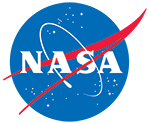
VIIRS/JPSS1 Sea Ice Cover Daily L3 Global 375m EASE-Grid 2.0 Day, Version 2
Data set id:
VJ129P1D
DOI: 10.5067/7UNUBC8FWIHV
This is the most recent version of these data.
Version Summary
Version Summary
Initial release, as part of VIIRS Collection 2.0
Overview
This data set reports sea ice cover/extent derived from radiance data acquired by the Visible Infrared Imager Radiometer Suite (VIIRS). Following the approach used by MODIS, the algorithm converts VIIRS calibrated radiances into brightness temperature and computes sea ice cover using Normalized Difference Snow Index (NDSI).
VIIRS flies on board the Joint Polar Satellite System 1 (JPSS-1), also known as NOAA-20.
Parameter(s):
SEA ICE
Platform(s):
JPSS-1
NOAA-20
Sensor(s):
VIIRS
Data Format(s):
HDF-EOS5
Temporal Coverage:
- 5 January 2018 to present
Temporal Resolution:
- 1 day
Spatial Resolution:
- 375 m
- 375 m
Spatial Reference System(s):
Not Specified
Spatial Coverage:
- N:90S:-90E:180W:-180
Blue outlined yellow areas on the map below indicate the spatial coverage for this data set.
Data Access & Tools
A free NASA Earthdata Login account is required to access these data. Learn More
Documentation
User Guide
ATBDs
General Resources
Product Specification Documents
Sensor and Instrument Information
Help Articles
General Questions & FAQs
This article covers frequently asked questions about the NASA NSIDC DAAC's Earthdata cloud migration project and what it means to data users.
Data products from VIIRS are created to be similar to MODIS data products to ensure the continuity needed for the development of snow and sea ice climate records beyond the life expectancy of MODIS. The temporal resolution and spatial extent are identical in MODIS and VIIRS.
How to Articles
Many NSIDC DAAC data sets can be accessed using NSIDC DAAC's Data Access Tool. This tool provides the ability to search and filter data with spatial and temporal constraints using a map-based interface.Users have the option to:
To convert HDF5 files into binary format you will need to use the h5dump utility, which is part of the HDF5 distribution available from the HDF Group. How you install HDF5 depends on your operating system.
The NASA Earthdata Cloud is the NASA cloud-based archive of Earth observations. It is hosted by Amazon Web Services (AWS). Learn how to find and access NSIDC DAAC data directly in the cloud.