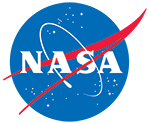
GLAS/ICESat L2 Global Aerosol Vertical Structure Data (HDF5), Version 33
Data set id:
GLAH10
DOI: 10.5067/ICESAT/GLAS/DATA203
This is the most recent version of these data.
Version Summary
Version Summary
For information about Version 33, visit the ICESat/GLAS Version History page
Overview
GLAH10 Level-2 aerosol vertical structure data contain the attenuation-corrected cloud and aerosol backscatter and extinction profiles at a 4 sec sampling rate for aerosols and a 1 sec rate for clouds. Each data granule has an associated browse product.
Parameter(s):
AEROSOL BACKSCATTER
AEROSOL EXTINCTION
CLOUD REFLECTANCE
TRANSMITTANCE
Platform(s):
ICESat
Sensor(s):
ALTIMETERS
CD
GLAS
GPS
GPS Receiver
LA
PC
Data Format(s):
HDF
Temporal Coverage:
- 25 September 2003 to 11 October 2009
Temporal Resolution:
- 1288 minute
Spatial Resolution:
- 60 m to 70 m
- 60 m to 70 m
Spatial Reference System(s):
- ITRF2008EPSG:5332
Spatial Coverage:
- N:86S:-86E:180W:-180
Blue outlined yellow areas on the map below indicate the spatial coverage for this data set.
Data Access & Tools
A free NASA Earthdata Login account is required to access these data. Learn More
Documentation
User Guide
General Resources
Product Specification Documents
Help Articles
General Questions & FAQs
This article covers frequently asked questions about the NASA NSIDC DAAC's Earthdata cloud migration project and what it means to data users.
Analysis of altimetric data acquired by the GLAS instrument requires accurate determination of the laser spot location on the Earth's surface (ice, land, water, clouds) or geolocation of the laser spot.
How to Articles
Many NSIDC DAAC data sets can be accessed using NSIDC DAAC's Data Access Tool. This tool provides the ability to search and filter data with spatial and temporal constraints using a map-based interface.Users have the option to:
To convert HDF5 files into binary format you will need to use the h5dump utility, which is part of the HDF5 distribution available from the HDF Group. How you install HDF5 depends on your operating system.
The HDF Group has example code for access and visualization of MODIS, GLAS HDF5, AMSR-E, and NISE data in MATLAB, IDL, Python, and NCL.
The NASA Earthdata Cloud is the NASA cloud-based archive of Earth observations. It is hosted by Amazon Web Services (AWS). Learn how to find and access NSIDC DAAC data directly in the cloud.
This article highlights the NSIDC DAAC data sets available with customization options and outlines a workflow for searching, ordering, and customizing data in NASA Earthdata Search. This approach is ideal for users who want to download data to their local machine.
HDFView
https://support.hdfgroup.org/products/java/hdfview/
When you first open HDFView, the HDFView window appears with an empty tree and data panel.