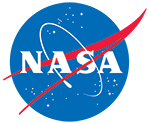
AMSR-E/AMSR2 Unified L3 Daily 25 km Brightness Temperatures & Sea Ice Concentration Polar Grids, Version 1
Data set id:
AU_SI25
DOI: 10.5067/TRUIAL3WPAUP
This is the most recent version of these data.
Version Summary
Version Summary
Initial release
Overview
This data set reports average daily horizontally and vertically polarized brightness temperatures and sea ice concentrations on 25 km resolution north and south polar stereographic grids. The data are derived from observations acquired by the Advanced Microwave Scanning Radiometer (AMSR) for EOS (AMSR-E) and AMSR2 instruments that have been spatially resampled by the Japan Aerospace Exploration Agency (JAXA) to unify the AMSR-E and AMSR2 missions.
Brightness temperatures are available at 6.9 GHz, 10.7 GHz, 18.7 GHz, 23.8 GHz, 36.5 GHz and 89.0 GHz for ascending and descending orbits, and as a single daily average. Sea ice concentrations are generated with the Enhanced NASA Team (NT2) algorithm; a separate variable reports the daily sea ice concentration difference between the legacy AMSR Basic Bootstrap Algorithm (ABA) and the NT2.
Parameter(s):
BRIGHTNESS TEMPERATURE
SEA ICE CONCENTRATION
Platform(s):
Aqua
GCOM-W1
Sensor(s):
AMSR-E
AMSR2
Data Format(s):
HDF-EOS5
Temporal Coverage:
- 1 June 2002 to 4 October 2011
- 2 July 2012 to present
Temporal Resolution:
- 1 day
Spatial Resolution:
- 25 km
- 25 km
Spatial Reference System(s):
- NSIDC Sea Ice Polar Stereographic NorthEPSG:3411
- NSIDC Sea Ice Polar Stereographic SouthEPSG:3412
Spatial Coverage:
- N:89.24S:30.98E:180W:-180
- N:-39.23S:-89.24E:180W:-180
Blue outlined yellow areas on the map below indicate the spatial coverage for this data set.
Data Access & Tools
A free NASA Earthdata Login account is required to access these data. Learn More
Documentation
Help Articles
General Questions & FAQs
This article covers frequently asked questions about the NASA NSIDC DAAC's Earthdata cloud migration project and what it means to data users.
How to Articles
This article shows how to download NSIDC DAAC data from NASA Earthdata Cloud to your computer using three tools: wget and curl—popular command-line utilities for downloading files—and Data Downloader, a Python-based command-line tool developed by the Physical Oceanography Distributed Active Archi
Many NSIDC DAAC data sets can be accessed using NSIDC DAAC's Data Access Tool. This tool provides the ability to search and filter data with spatial and temporal constraints using a map-based interface.Users have the option to:
To convert HDF5 files into binary format you will need to use the h5dump utility, which is part of the HDF5 distribution available from the HDF Group. How you install HDF5 depends on your operating system.
The NASA Earthdata Cloud is the NASA cloud-based archive of Earth observations. It is hosted by Amazon Web Services (AWS). Learn how to find and access NSIDC DAAC data directly in the cloud.