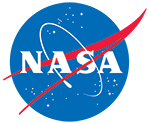
ATLAS/ICESat-2 L2A Global Geolocated Photon Data, Version 5
Data set id:
ATL03
DOI: 10.5067/ATLAS/ATL03.005
There is a more recent version of these data.
Version Summary
Version Summary
Changes for this version include:
- Updated photon heights to include time-dependent range bias. The mean offset between ATL03 version 4 and version 5 photon heights is on the order of 1.2 cm. See more details in the user guide and/or ATBD for this data product.
- Added XML metadata to indicate the percentage of each surface type within a granule.
- Updated podppd_flag to include identification of ATLAS calibration periods.
- Updated the default uncertainty values to represent the current best estimates.
- Improved the TEP flagging.
- Implemented some bug fixes including updates in the photon selection algorithm, calculation of the neutral atmosphere delay derivative and quality_ph flagging improvements.
Overview
This data set (ATL03) contains height above the WGS 84 ellipsoid (ITRF2014 reference frame), latitude, longitude, and time for all photons downlinked by the Advanced Topographic Laser Altimeter System (ATLAS) instrument on board the Ice, Cloud and land Elevation Satellite-2 (ICESat-2) observatory. The ATL03 product was designed to be a single source for all photon data and ancillary information needed by higher-level ATLAS/ICESat-2 products. As such, it also includes spacecraft and instrument parameters and ancillary data not explicitly required for ATL03.
Parameter(s):
TERRAIN ELEVATION
Platform(s):
ICESat-2
Sensor(s):
ATLAS
Data Format(s):
HDF5
Temporal Coverage:
- 13 October 2018 to 13 October 2022
Temporal Resolution:
- 91 day
Spatial Resolution:
- 70 cm
- 70 cm
Spatial Reference System(s):
- WGS 84EPSG:4326
Spatial Coverage:
- N:90S:-90E:180W:-180
Blue outlined yellow areas on the map below indicate the spatial coverage for this data set.
Data Access & Tools
Documentation
User Guide
ATBDs
General Resources
Product Specification Documents
Help Articles
General Questions & FAQs
This article covers frequently asked questions about the NASA NSIDC DAAC's Earthdata cloud migration project and what it means to data users.
This short article describes the customization services available for ICESat-2 data using Earthdata Search.
The NASA National Snow and Ice Data Center Distributed Active Archive Center (NSIDC DAAC) is migrating its primary data access from its legacy, on-premises archive to the NASA Earthdata Cloud.
How to Articles
Many NSIDC DAAC data sets can be accessed using NSIDC DAAC's Data Access Tool. This tool provides the ability to search and filter data with spatial and temporal constraints using a map-based interface.Users have the option to:
This quickstart guide will walk you through the essential steps to start using the Harmony API to request subsetted files with specific spatial and temporal filters applied for select data sets.
To convert HDF5 files into binary format you will need to use the h5dump utility, which is part of the HDF5 distribution available from the HDF Group. How you install HDF5 depends on your operating system.
Learn the basic steps for using OpenAltimetry to browse and download ICESat-2 data products.
The NASA Earthdata Cloud is the NASA cloud-based archive of Earth observations. It is hosted by Amazon Web Services (AWS). Learn how to find and access NSIDC DAAC data directly in the cloud.
This article highlights the NSIDC DAAC data sets available with customization options and outlines a workflow for searching, ordering, and customizing data in NASA Earthdata Search. This approach is ideal for users who want to download data to their local machine.