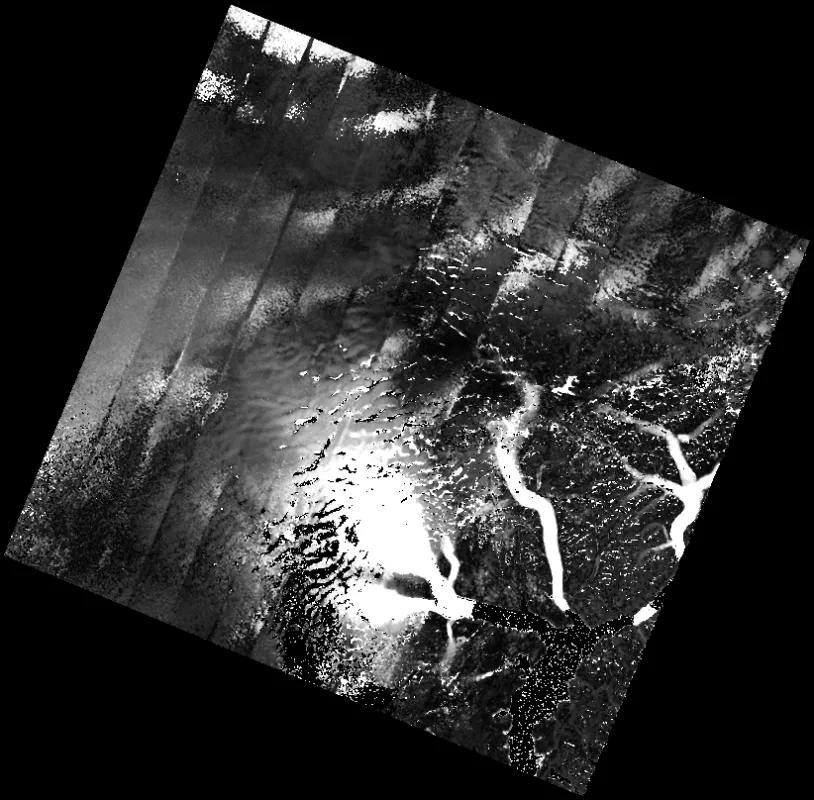How to convert NetCDF variables to GeoTIFF
This article illustrates the how to convert NetCDF variables to single-band GeoTIFFs. You will need to have the Geospatial Data Abstraction Library (GDAL, http://gdal.org/) installed on your system before continuing.
Once you have acquired the NetCDF file of the tile(s) you are interested in and have GDAL installed, you may execute the following command:
gdal_translate NETCDF:"Input_FileName.nc":variable_name Output_FileName.tif
You should now have a single-band tif containing the variable of interest with associated metadata.
A specific example for the GoLIVE vv_masked variable is shown below:gdal_translate NETCDF:"L8_060_018_016_2013_330_2013_346_v1.nc":vv_masked GoLIVE-vv_masked.tif
Last Updated January 2018