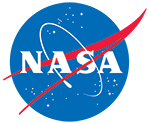
Nimbus-7 SMMR Pathfinder Brightness Temperatures, Version 1
Data set id:
NSIDC-0036
DOI: 10.5067/7Y1XWXT07HH8
This is the most recent version of these data.
Overview
The Nimbus-7 SMMR Pathfinder Brightness Temperatures data set contains global brightness temperatures in swath format (level 1b) from 25 October 1978 to 20 August 1987. The instrument obtained near-global coverage at five frequencies (6.6, 10.7, 18, 21, and 37 GHz) in both horizontal and vertical polarizations, at a constant incidence angle of 50.3 degrees, every six days. Data are stored as daily orbit files in compressed Hierarchical Data Format (HDF) and are available on FTP.
The Nimbus-7 SMMR Level 1B Pathfinder data set was created at the Jet Propulsion Laboratory (JPL) from a level 1A 'TAT' data set provided by the Goddard Space Flight Center (GFSC). The SMMR operated continuously from 25 Oct 1978 through 16 November 1987, at which time it began alernate-day operation. The processed level 1B SMMR data are stored as orbit files in HDF format. Each level 1B orbit file covers a time period of approximately 104.16 minutes. The file size for an uncompressed orbit file is approximately 4.3 megabytes. The total volume of the level 1B data set is approximately 70 gigabytes (compressed).
Parameter(s):
BRIGHTNESS TEMPERATURE
Platform(s):
Nimbus-7
Sensor(s):
SMMR
Data Format(s):
HDF
Temporal Coverage:
- 25 October 1978 to 20 August 1987
Temporal Resolution:
Not Specified
Spatial Resolution:
- Not Specified
Spatial Reference System(s):
Not Specified
Spatial Coverage:
- N:84S:-84E:180W:-180
Blue outlined yellow areas on the map below indicate the spatial coverage for this data set.
Data Access & Tools
Documentation
Help Articles
How to Articles
To convert HDF5 files into binary format you will need to use the h5dump utility, which is part of the HDF5 distribution available from the HDF Group. How you install HDF5 depends on your operating system.
Data from the NASA National Snow and Ice Data Center Distributed Active Archive Center (NSIDC DAAC) can be accessed directly from our HTTPS file system. We provide basic command line Wget and curl instructions for HTTPS file system downloads below.