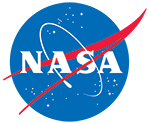
Nimbus Advanced Vidicon Camera System Remapped Visible Imagery Daily L3, HDF5, Version 1
Data set id:
NmAVCS3H
DOI: 10.5067/NIMBUS/NmAVCS3H
This is the most recent version of these data.
Overview
This data set (NmAVCS3H) consists of daily, global image composites constructed from Nimbus 1 (1964) and Nimbus 2 (1966) Advanced Vidicon Camera System (AVCS) imagery. Each composite is provided as a set of three HDF5-formatted files: separate North and South Polar projections in the 5 km Equal-Area Scalable Earth Grid (EASE-Grid) and an equatorial projection in a 10 km equidistant grid for the region between 60 N and 60 S.
Parameter(s):
VISIBLE IMAGERY
Platform(s):
Nimbus-1
Nimbus-2
Sensor(s):
AVCS Nimbus-1
AVCS Nimbus-2
CAMERAS
Data Format(s):
HDF5
Temporal Coverage:
- 31 August 1964 to 22 September 1964
- 15 May 1966 to 20 August 1966
- 22 August 1966 to 3 September 1966
Temporal Resolution:
- 1 day
Spatial Resolution:
- 5 km
- 10 km
- 5 km
- 10 km
Spatial Reference System(s):
Not Specified
Spatial Coverage:
- N:90S:-90E:180W:-180
Blue outlined yellow areas on the map below indicate the spatial coverage for this data set.
Data Access & Tools
A free NASA Earthdata Login account is required to access these data. Learn More
Documentation
Help Articles
General Questions & FAQs
This article covers frequently asked questions about the NASA NSIDC DAAC's Earthdata cloud migration project and what it means to data users.
How to Articles
Many NSIDC DAAC data sets can be accessed using NSIDC DAAC's Data Access Tool. This tool provides the ability to search and filter data with spatial and temporal constraints using a map-based interface.Users have the option to:
To convert HDF5 files into binary format you will need to use the h5dump utility, which is part of the HDF5 distribution available from the HDF Group. How you install HDF5 depends on your operating system.