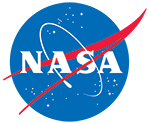
MEaSURES Greenland Ice Velocity: Selected Glacier Site Velocity Maps from Optical Images, Version 1
Data set id:
NSIDC-0646
DOI: 10.5067/EYV1IP7MUNSV
There is a more recent version of these data.
Overview
This data set, part of the NASA Making Earth System Data Records for Use in Research Environments (MEaSUREs) program, consists of mean monthly velocity maps for selected glacier outlet areas. The maps are generated by tracking visible features between optical image pairs acquired by the Landsat 7 Enhanced Thematic Mapper Plus (ETM+), the Landsat 8 Operational Land Imager (OLI), and the Advanced Spaceborne Thermal Emission and Reflection Radiometer (ASTER).
See Greenland Ice Mapping Project (GIMP) for related data.
Parameter(s):
ICE VELOCITY
Platform(s):
LANDSAT-7, LANDSAT-8, TERRA
Sensor(s):
ASTER, ETM+, OLI
Data Format(s):
PNG, GeoTIFF
Temporal Coverage:
1 July 1999 to 30 September 2015
Temporal Resolution:
- 1 month
Spatial Resolution:
- 100 m
- 100 m
Spatial Coverage:
N:
82
S:
60
E:
-20
W:
-70
Blue outlined yellow areas on the map below indicate the spatial coverage for this data set.
Data Access & Tools
Documentation
Help Articles
How to Articles
Many NSIDC DAAC data sets can be accessed using the NSIDC DAAC's Data Access Tool. This tool provides the ability to search and filter data with spatial and temporal constraints using a map-based interface.Users have the option to
Below the image in this article, you will find sample code in IDL, MATLAB, and Python to read in a GeoTIFF file, extract the metadata, and create an image.
The code has been tested with the following data products:
We recommend using the Geospatial Data Abstraction Library (GDAL) to convert GeoTIFF files into a different format.
We recommend using the Geospatial Data Abstraction Library (GDAL) or a GIS to reproject geoTIFF files.
All data from the NASA National Snow and Ice Data Center Distributed Active Archive Center (NSIDC DAAC) can be accessed directly from our HTTPS file system, using wget or curl. Basic command line instructions are provided in the article below.